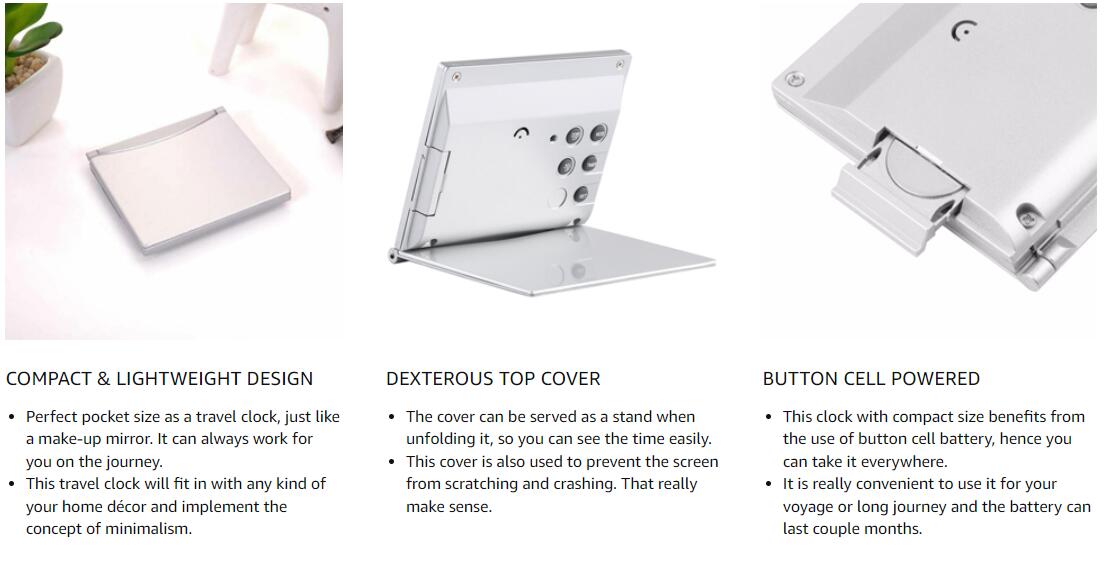Betus Digital Travel Alarm Clock - Foldable Calendar & Temperature & Timer LCD Clock with Snooze Mode - Large Number Display, Battery Operated - Compact Desk Clock for All Ages (Black, No Backlight)
For Silver Color, Buy It Here.
-
MULTIPLE FEATURES - A clock that satisfies all you need. Large font display makes it bold and easy to read. Not only does it tell the date, time, and temperature, but also it has features with alarm clock and timer.
-
PORTABLE & ELEGANT - A minimized size of 3" x 3.4" x 0.5", compact and lightweight for easily pack or toss into your purse. Collapsible with a stable stand, perfect size for a travel clock.
-
EASY OPERATED – Please note to update the YEAR before setting the correct day. You can watch the video instruction on the detail page to easily set this clock.
-
INDISPENSABLE DAILY TOOL - Help you to get daily information quickly, then you can pick the clothes to wear today with no hurry. It takes no more than a few minutes to figure out the setup instructions. Note: This clock doesn't feature the backlight. If you need clock with backlight, please buy it HERE.
-
WARRANTY - We stand behind our products! All items sold by BETUS come with a ONE-YEAR warranty.
-
Note: The main features of this travel clock are the clear-LCD-screen, date, temperature, timer instead of alarm, so please note that the sound of the alarm is NOT very loud. It will be perfect for those who like gentle ringing.

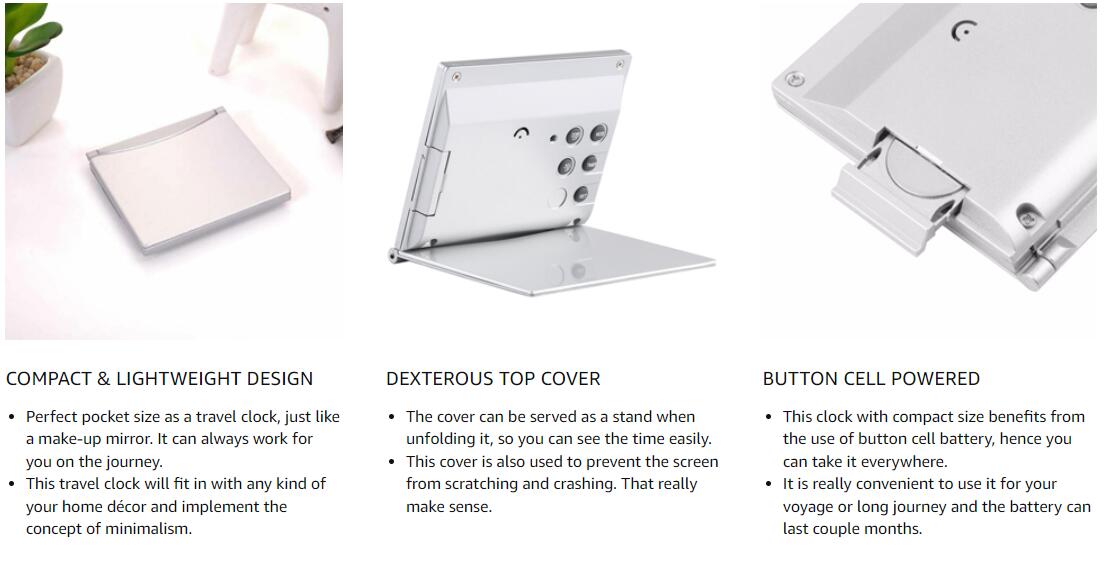


SET the Time and Date:
-
SET TIME FORMAT: In time mode, press “ADJ/UP” button to change time format between12-hour and 24-hour.
-
SET TIME : : In time mode, press the "SET" button, the number will flash. Hit the "UP” button to adjust the Hour. → Hit the "SET" button to set the Minute, use the "UP" button to change it. → Press the "SET" button again and press "UP" to adjust the Year.→ Press the "SET" button then press "UP" to select the Month.→ Press "SET" and adjust the Date with the "UP" button. Once done, press the "SET" button to exit.
-
Please ensure you set the correct year, otherwise the date/day will display incorrectly. There is no way to change the day directly. Once you have selected the correct year, month and date, the day will display correctly. If you find the day display incorrectly: In time mode, press the "SET" button three times, then press "UP" to select the correct year. Press the "SET" and "UP" with the same steps to select correct Month and Date. Once done, hit the "SET" button, the day will change correctly.
Set the Alarm:
-
Press “MODE” button to enter into alarm setting mode. Then press “SET” button to set hours, minutes, snooze and alarm tone in sequence. (Press “UP” and “DOWN” button to choose your desired time, snooze time and alarm). TURN ON/OFF ALARM & SNOOZE :In alarm mode, press “DOWN” or “UP” button to turn on/off the alarm and snooze. When alarm goes off, it will ring for 1 minute. When snooze is set up, snooze will work ONLY twice. During alarm, press any button (except “set”) to snooze, press “SET” to discharge.
Our tutorial videos are going to show you step-by-step how to set the Betus travel alarm clock, please watch our videos on the detail page.