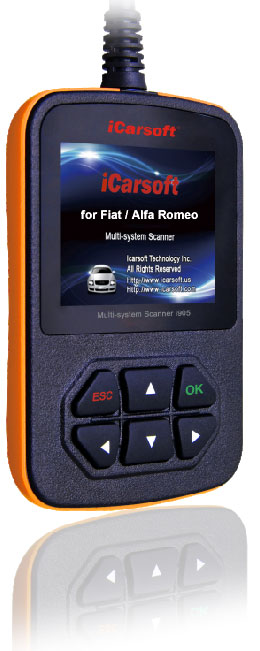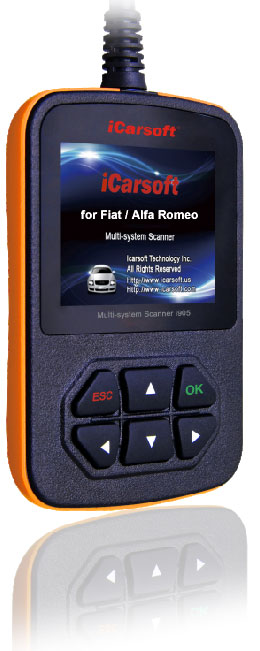|
• i950 Multi-system Scanner supports full system diagnosis. It’s a powerful DIY tool, test modes include: CANBUS, ISO9141, KWP2000, J1850 etc.. It enables technicians to accurately diagnose complex problems.
Features for Fiat/Alfa Romeo:
• Read DTCs
• Clear DTCs
• Read live data stream
• Single Brand of all Models ( OBDII-16 DLC )
• Full system diagnosis
• Upgrade via USB 2.0
• Multi-language
OBDII function:
1. Read Codes
2. Erase Codes
3. I/M Readiness -- I/M Readiness indicates whether or not the various emissions-related systems on the vehicle are operating properly and are ready for Inspection and Maintenance testing.
4. Data Stream
5. Freeze Frame -- When an emission-related fault occurs, certain vehicle conditions are recorded by the on-board computer. This information is referred to as freeze frame data. Freeze Data is a snapshot of the operating conditions at the time of an emission-related fault.
6. O2 Sensor Test -- This option allows retrieval and viewing of O2 sensor test results for most recently performed tests from the vehicle’s on-board computer.
7. On-Board Monitoring -- This function can be utilized to read the results of on-board diagnostic monitoring tests for specific components/systems.
8. Evap System Test -- The EVAP test function lets you initiate a leak test for the vehicle’s EVAP system. Before using the system test function, refer to the vehicle’s service repair manual to determine the procedures necessary to stop the test.
9. Vehicle Information -- The option displays the vehicle identification number (VIN), the calibration verification number (CVN), and other information of the test vehicle.
10.Retrieve generic (P0, P2, P3, and U0), manufacturer specific (P1, P3, and U1) codes and pending codes
11.Turn off Check Engine Light (MIL), clear codes and reset monitors
12. Read live PCM datastream
13. Support CAN (Controller Area Network) and all other
14.Multilingual menu and DTC definitions- English, Spanish, and German, etc
15.Read pending DTCs
16.Read permanent DTCs
17. DTCs search
18.Tested data playback

Model coverage for Fiat:
500
500(2012)
500(2013)
500(2014)
500L
500L(2014)
BARCHETTA
Bravo(198)
BRAVO-BRAVA
BRAVO VAN
COUPE'
CROMA (194)
DOBLO'(152)
DOBLO'(119/223)
DOBLO'(263)
DOBLO'CARGO(223)
DUCATO(230)
DUCATO (244)
DUCATO(250)
DUCATO FL (250)
FIORINO (225)
FIORINO (255)
Grande PUNTO
GRANDE PUNTO VAN
IDEA
IDEA VAN
LINEA
MAREA
MULTIPLA
MULTIPLA VAN
PALIO
PALIO FLP
PALIO RST
PALIO RST 2
PANDA (141)
PANDA (169)
PANDA(2012)
PANDA VAN
PERLA
PUNTO(176)
PUNTO(188)
PUNTO EVO (199)
PUNTO EVO VAN (199)
PUNTO INTERN.(118)
PUNTO VAN
QUBO
SCUDO (222)
SCUDO(272)
SEDICI
SEICENTO
SEICENTO VAN
STILO
STILO VAN
STRADA
ULYSSE
ULYSSE '02
ULYSSE(179)
ULYSSE VAN
UNO
UNO(195)
Viaggio(2012)

System coverage for Fiat:
Automatic Gearbox Marelli SELESPEED CFC328 2
Bosch ABS 8 ESP (EP)
Bosch Motronic Injection Me7.9.10 CF5/EOBD (EP eng. 1.4)
DELPHI (EP) 2 Power Steering
Litronic discharge headlamp (left)
Litronic discharge headlamp (right)
Magneti Marelli Injection IAW 5SF9 CF5/EOBD (EP eng. 8v)
Marelli 6F3 EOBD CAN Diesel Injection (EP eng. 1.3 JTD) 2
Marelli Diesel Injection 8DF CF5/EOBD (EP eng. 1.3 JTD)
Marelli Injection IAW 5SF8 CF5/EOBD (EP eng. 8V)
CONTINENTAL Airbag (EP)
Delphi Body Computer (EP) 2
DENSO Single-zone climate control (EP)
Lauberhorn Convergence (EP)
MARELLI Instrument panel (EP) 2
Magneti Marelli IAW 8GSF CF5/EOBD Injection (EP 0.9 engine)
Marelli cluster (EP)
Marelli/Microsoft C3 (EP) Convergence
Marelli/Microsoft Convergence (EP)
SIEMENS Airbag (EP-Proxi)
Magneti Marelli Injection 5SF8 / SDU CF5/EOBD LPG (EP)
Marelli Diesel Injection 8F3 CF5/EOBD (EP 1.3 JTD engine)
Marelli SELESPEED CFC319 Automatic Gearbox (EP)
VALEO Parking Control unit (EP) 2
PCM(Powertrain Control Module)
TCM(Transmission Control Module)
BCM(Body Control Module)
ABS(Anti Lock Brakes)
EPS(Electric Power Steering)
Model coverage for Alfa Romeo:
147
156
156_MY
159
166
BRERA
GT
GTV
MITO
SPIDER
GIULIETTA_191

System coverage for Alfa Romeo:
Bosch ABS 5.7 ASR/TC
Bosch EDC16 CF3/EOBD Diesel Injection (1.9/2.4 eng.)
BOSCH ABS 5.7 VDC
BOSCH ABS 5.7
Bosch 8 ASR ABS
Bosch Diesel Injection EDC16C39 CF4/EOBD (eng. 1.9/2.4)
Bosch Motronic Me7.3.1 EOBD injection (2 lambda sensors)
Bosch Motronic Me7.3.1 EOBD injection
BOSCH 8 VDC ABS
Bosch 8 ABS
Bosch EDC15 CF3/EOBD Diesel Injection (eng. 1.9/2.4)
Marelli Body Computer
Delphi Climate control (Dual zone)
Delphi Climate control (Single zone)
TRW driver's door
TRW Boot
Mannesman VDO instrument panel
Marelli Connect
Marelli/Microsoft Convergence
Marelli/Microsoft C3 Convergence
Injection - Bosch Motronic Me7.3.1 Outside EEC (2 lambdas)
Injection - Bosch Motronic Me7.3.1 Outside EEC
Marelli Automatic Gearbox SELESPEED CFC218F (1)
Marelli Automatic Gearbox SELESPEED CFC208F (1)
Marelli CFC208F SELESPEED Automatic Gearbox
Bosch discharge headlamp (left)
Bosch discharge headlamp (right)
Valeo discharge headlamp (left)
Valeo discharge headlamp (right)

Specifications
A) Display: 2.8” Color screen , 320 x 240 pixels display with contrast adjustment
B) Operation Temperature: 0 ? -- 50 ?
C) Storage Temperature: -20 ? -- 70 ?
D) Power: 9V -- 18V
E)Operating current:100mA@12V(Typical)
F)Power consumption:1.2W(Typical)
G)Dimension:121mm*86mm*26mm(LxWxH)
H)Weight:300g

Contents:
Hardcopy User’s Manual
3-foot OBD II cable
USB cable
Nylon carry case

Support Multi-Language:
Below languages are now available:
English
German
Spanish
French
Portuguese
Russian
Dutch
----------------------------------------------------------------------------------------------------------------------------------------------
Below is the instruction for option B.
If you don't know how to do update,pls check this video first: updating video for option B
When choosing option B, please make sure to follow exactly the following instruction step by step.
The updating instruction for option B is quite different from option A. It is not necessary for you to download the update software package to your computer. But you need to make sure your computer is well connected to internet because option B obtains update database from remote server directly via iCarsoft Updating Tool automatically and completes update.
• Step 1: Please click the link below to download the iCarsoft updating tool.
iCarsoft Updating Tool for First Generation Product.
• Step2: Uncompress the iCarsoft Updating Tool you just downloaded.
• Step3: Install the iCarsoft Updating Tool in your computer. onto your computer.
• Step 4: After installation, connect the scanner to the computer USB port via the USB cable. ( Please make sure your internet is well connected during the updating period. )
• Step 5: Run the iCarsoft Updating Tool.
• Step6: For detailed updating steps, please click the link to check below.
Detailed instructions for Updating
-----------------------------------------------------------------------------------------------------------------------------------------------
Function List Download:
• iCarsoft Multi-system Scanner forFiat/Alfa Romeo i950 ( Fiat Function List, Alfa Romeo Function List )
User Manual Downloading:
Please click “ download user manual “ button to download the user manual you need.
----------------------------------------------------------------------------------------------------------------------------------------------
Stickers:
Pls put the below two stickers onto the location which the arrow points to as soon as you receive the goods.

36pcs per carton:

Sufficient Stock:



|