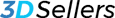What's included?
- Apple AirPods 1st Generation Right Side Only (A1523)
Item has been fully tested & inspected (fully functional). May have minor marks/scratches from shipping & handling. Item will be re-packaged & shipped safely. No original packaging.
Sync & Re-pair your replacement Airpod(s)
-
Put both AirPods in your charging case.
-
Open the lid and check the status light. It should flash amber.
-
Press and hold the setup button on the back of the case for a few seconds. The status light should flash white.*
-
On your iPhone, go to the Home screen.
-
Open the case—with your AirPods inside—and hold it next to your iPhone. A setup animation appears on your iPhone.
-
Tap Connect, then tap Done.
* If the status light still flashes amber, connect the case to power, close the lid, and wait 20 minutes. Then open the lid and press and hold the setup button again for a few seconds until the status light flashes white.